Python - Installation and running a first python program - How to install Pycharm ? Tutorial
To install Pycharm, follow these steps:
Step 1: Download Pycharm from https://www.jetbrains.com/pycharm/download and click on download under the community section, your download will automatically start.
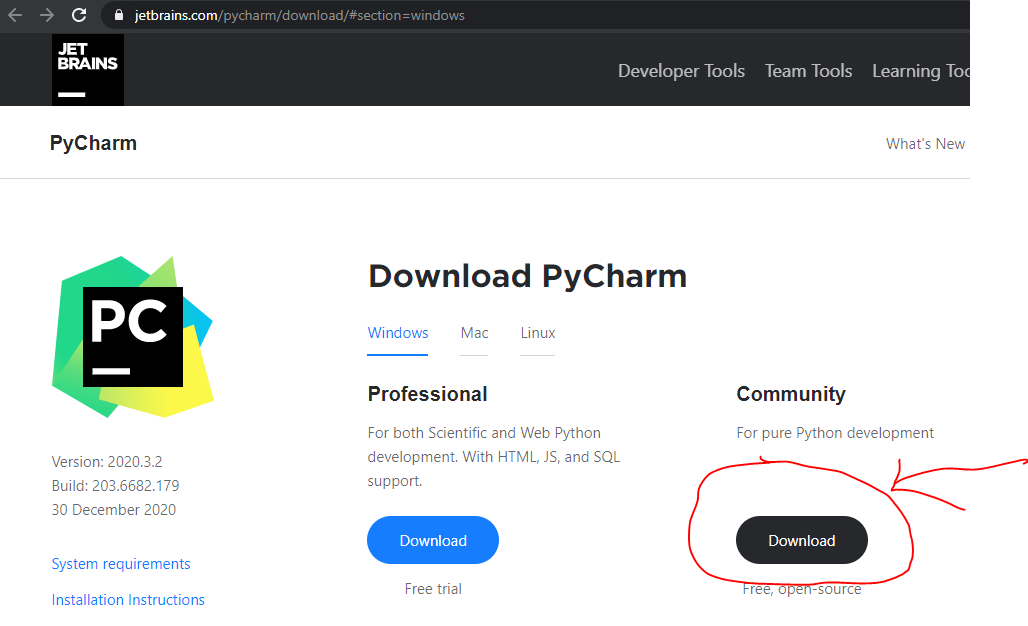
Step 2: Once the download is complete, open the Pycharm.exe file and click on next to continue
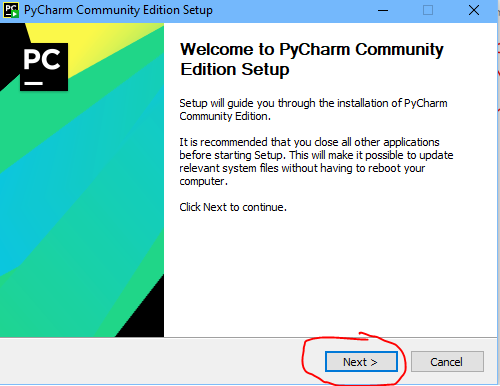
Step 3: Keep Install Location as by default or change it, if you want
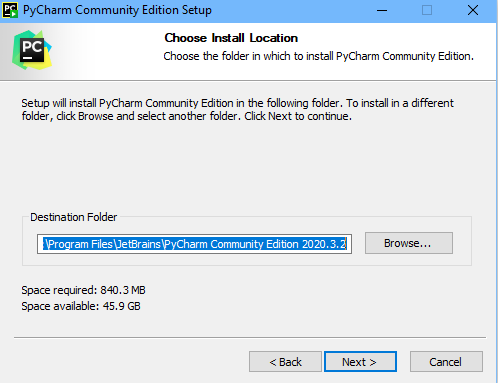
Step 4: Create Desktop Shortcut 64-bit launcher if you want and click on next
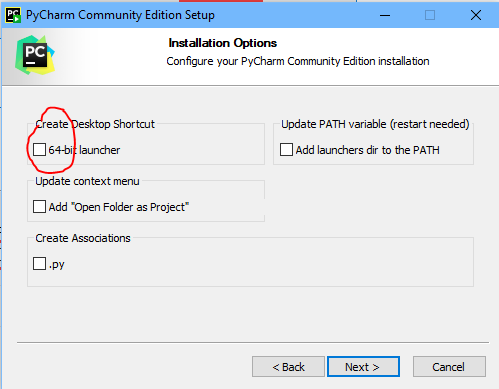
Step 5: Select the Start menu folder (JetBrains) as it is and click on the install
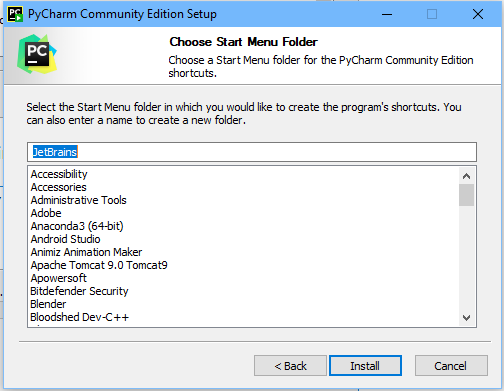
Step 6: Then your installation will start automatically and click on the finish after installation
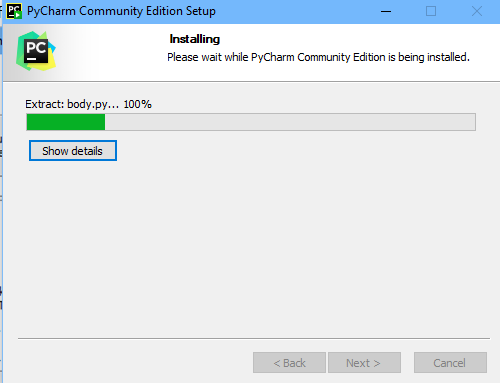
Hence Pycharm is successfully installed.
Running First Program in PyCharm
Step 1: Open the Pycharm from the window search bar. It will look like this
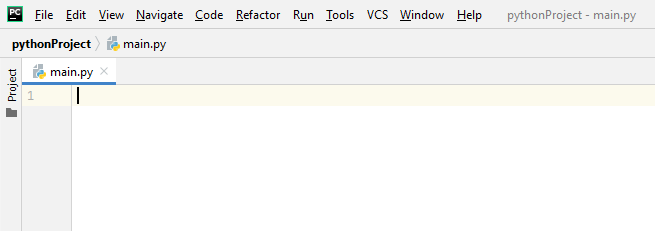
Step 2: Click on Create a new project
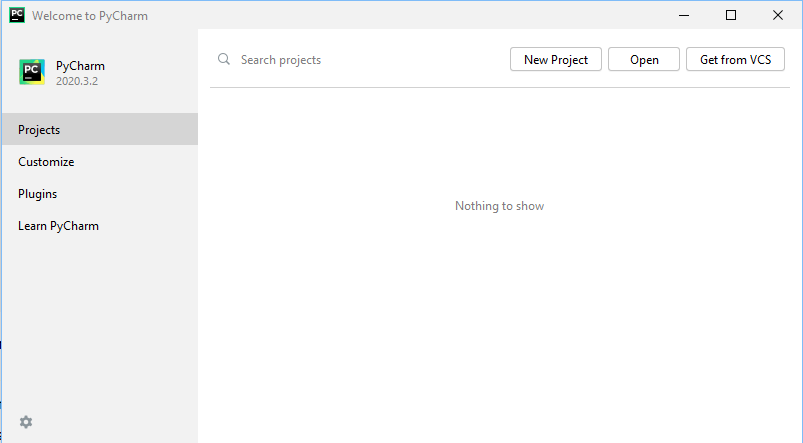
Step 3: Change the name of the project to anything you want. You can also change the location of the project. You can also use a new environment interpreter or a previously configured environment interpreter.
If needed, you can create a file main.py by simply ticking the checkbox.
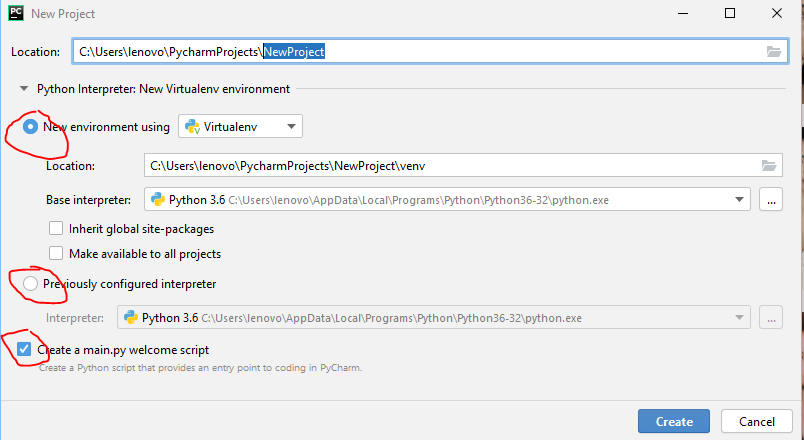
Step 4: Now write your first Hello World Program and click on run
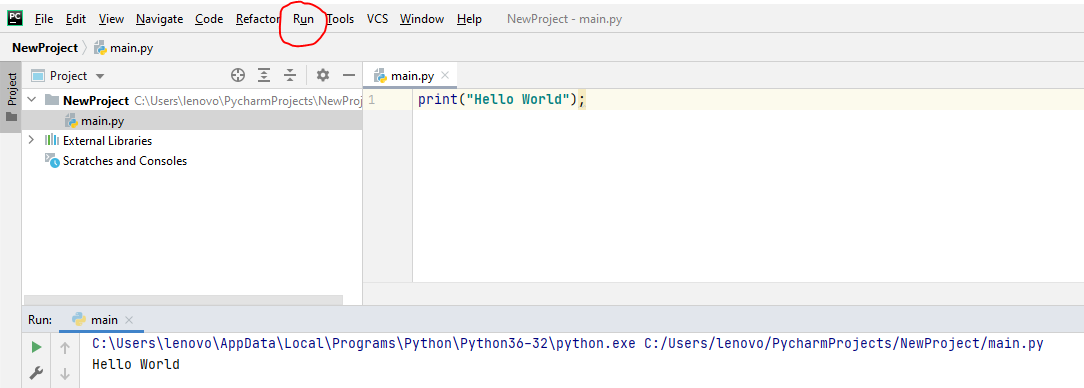
Congratulation, You successfully compile your first python program.