How to download and install Xampp on Window Operating System ?
XAMPP is the most popular software for the PHP development environment
It is a completely free, light-weight, open-source, and easy to install Apache distribution package containing MariaDB, PHP, and Perl.
XAMPP stands for Cross-Platform (X), Apache (A), MariaDB (M), PHP (P), and Perl (P).
XAMPP makes it extremely easy for developers to create a local web server for testing purposes i.e creating and maintaining a database.
To install Xampp in the window, follow these steps:
Step 1: Download Xampp from https://www.apachefriends.org/index.html and click on download XAMPP for Windows, your download will automatically start.
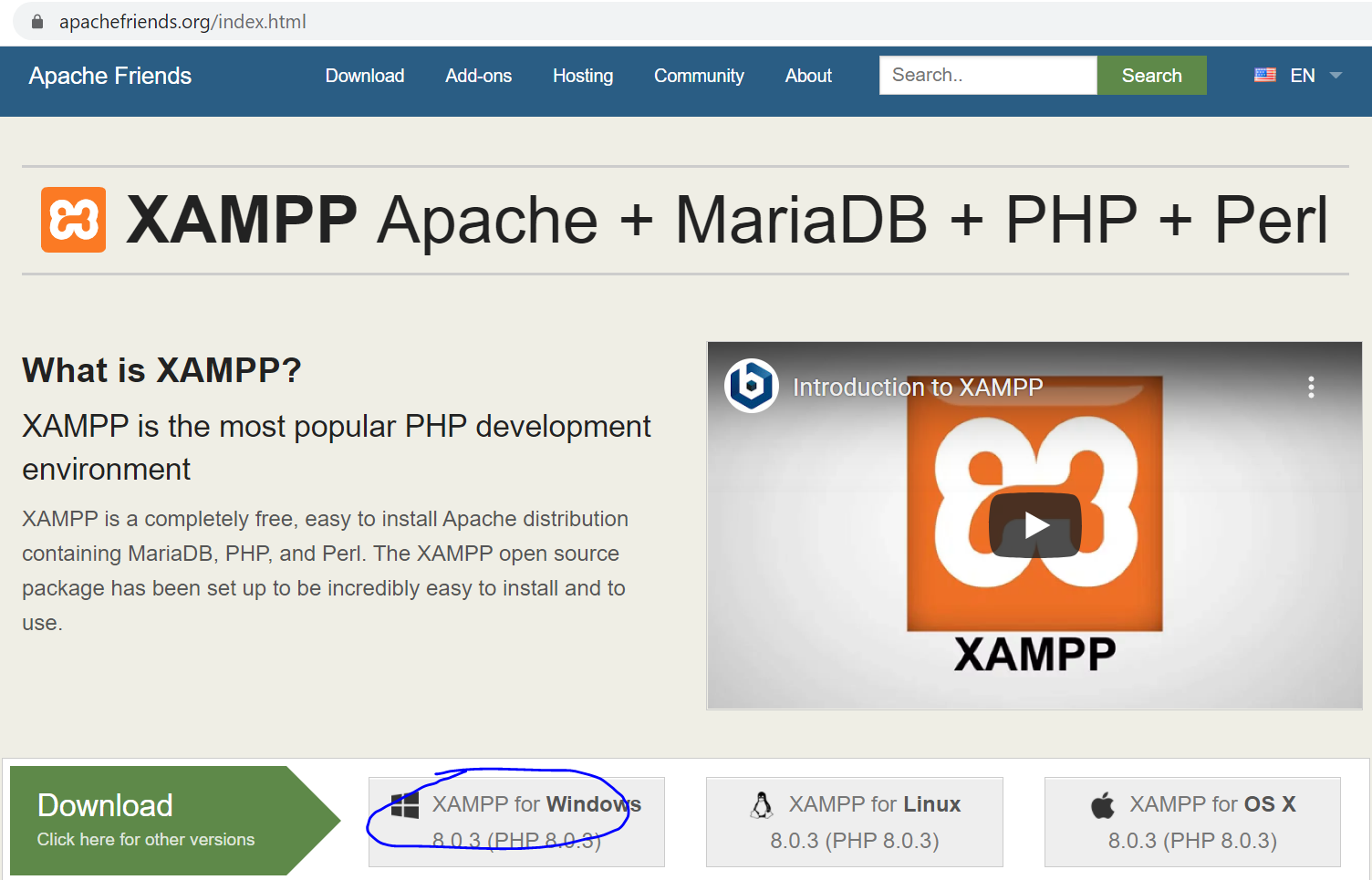
Step 2: Once the download is complete, open the Xampp window installer .exe file and click on next to continue
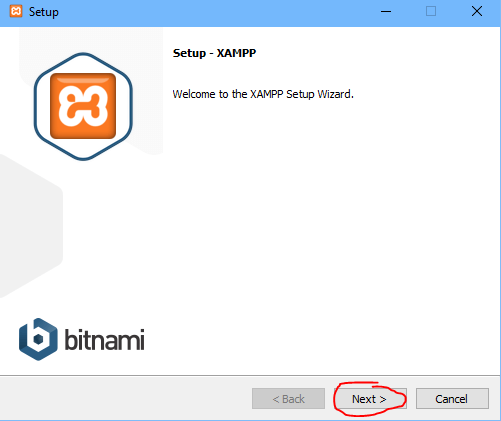
Step 3: Keep Select Components as by default and click on next
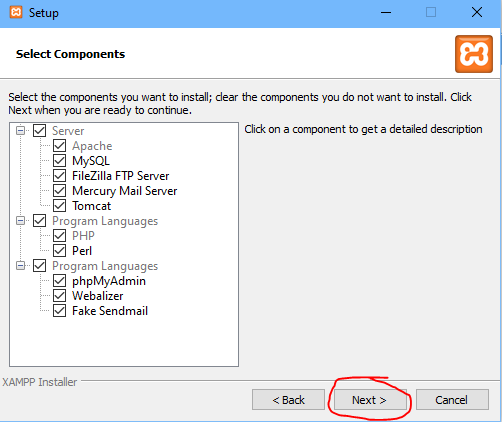
Step 4: Keep the installation folder as by default, or change the location as you want and click on next
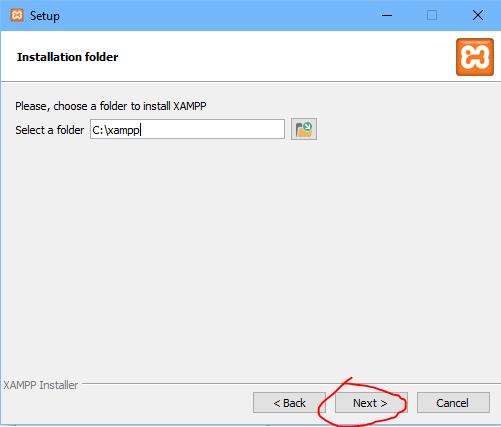
Step 5: Keep the language as by default and click on next
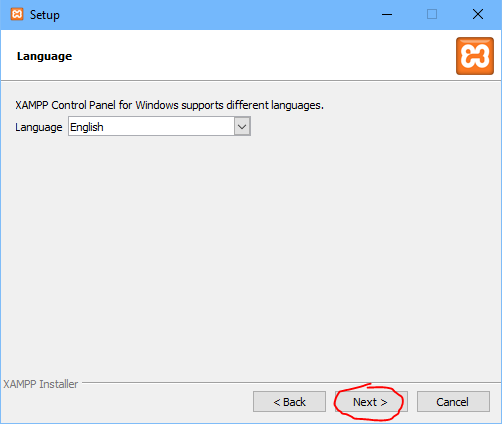
Step 6: Click next to continue
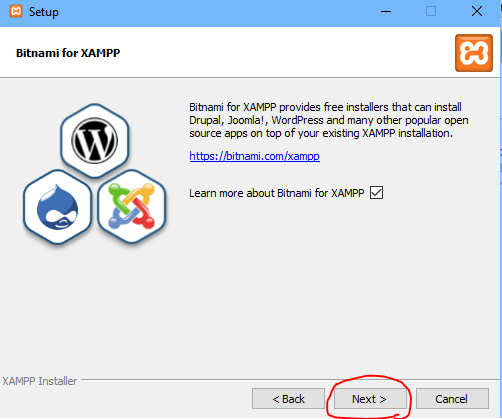
Step 7: On clicking next, the installation will start, wait till it finishes.
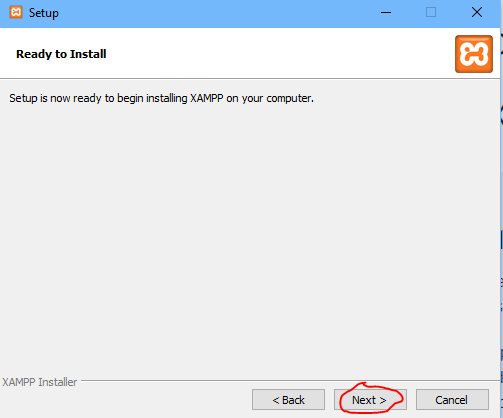
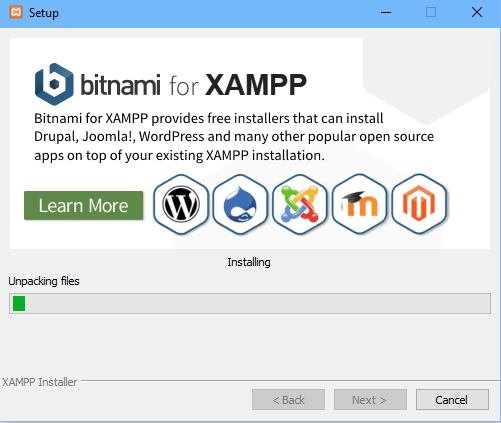
Step 8: And then finally click on finish.
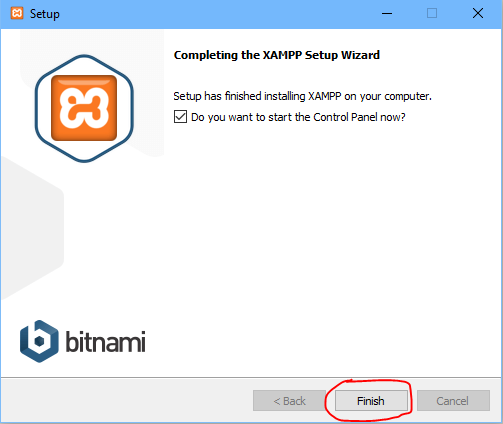
Step 9: Launch Xampp from the start menu, and start the module by clicking on the start/stop button as required by your project.
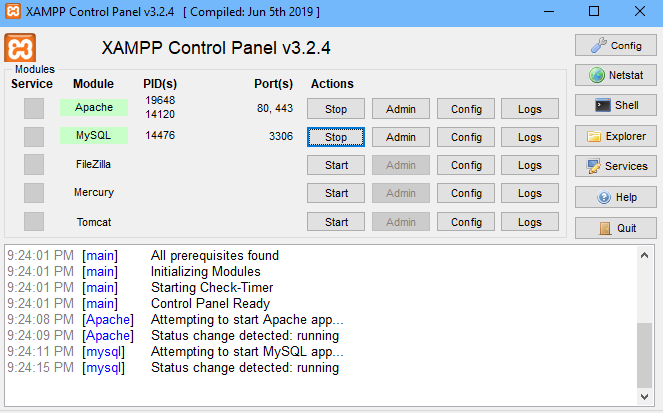
Congratulation, You successfully install Xampp in the window.