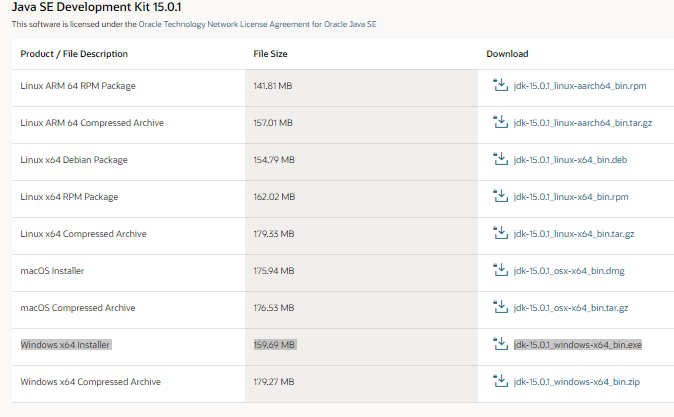Java - Installation and running a first java program - JDK Installation Tutorial
Download and install Java Development Kit
To run a java program on your local PC, you need to download and install the latest version of JDK ( Java Platform, Standard Edition) from here.
Download according to your Operating System.
For example, First Download Window x64 Installer for 64-bit Window Operating System. Then it will ask for Accept Term and condition, accept it and click on download.
After downloading, just install it using the default setting, doing next, next, finish.
After that, see the JDK is installed in the following directory ( C:\Program Files\Java\jdk1.7.0_21 ) or not.
To Check Java is correctly installed or not, check it using in Command Prompt by Typing
java -version
If it is showing the java version, Then it is properly installed.
Now type,
javac -version
You would see the following error: "javac" is not recognized as an internal or external command.
This is because the window cannot find the javac program, so we need to set some environment variables which tell the location of javac.exe.