Ethical Hacking - Environmental Setup - Install Kali Linux OS in Virtual Box Tutorial
You can download the kali linux Image from
https://www.kali.org/downloads/
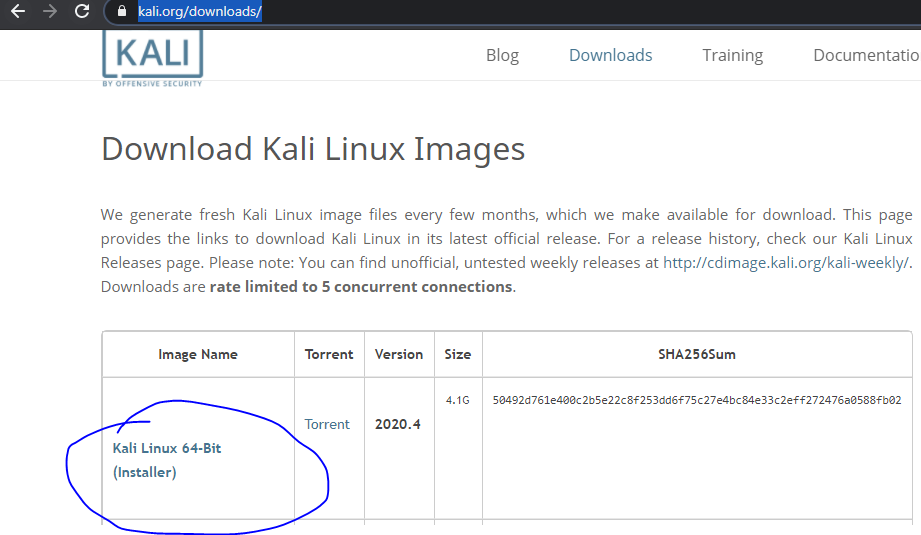
After Downloading open virtual box
Click on Machine -> new
Enter Name ( Anything you want),Type- Linux, Version-Debian 64 bit, Machine Folder- By default
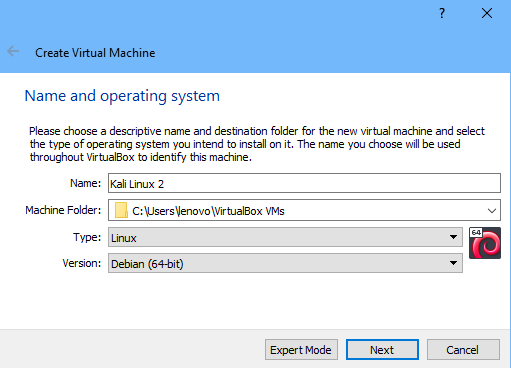
Memory Size – Give 1024 MB to 4096 MB
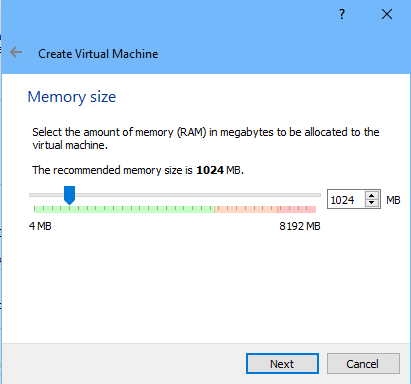
Create a virtual hard disk now->Virtual Box Disk Image->Fixed Size/Dynamic Allocated->Size(4 GB – 20 GB)
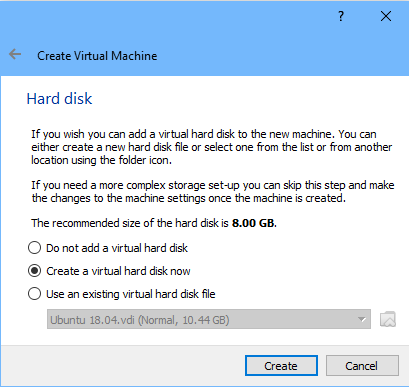
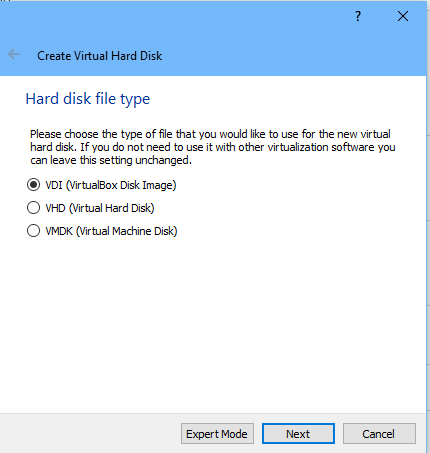
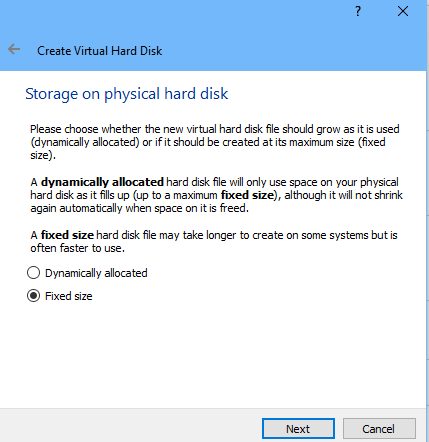

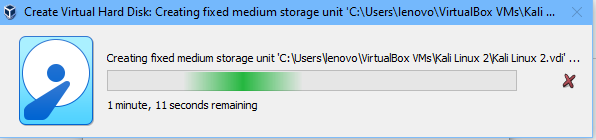
Go To the setting of Virtual Machine (i.e Kali Linux 2)->General->Advanced
And make bidirectional from disabled of shared clipboard and drag’ n drop
This will allowed to share file between host machine and virtual machine within virtual box.
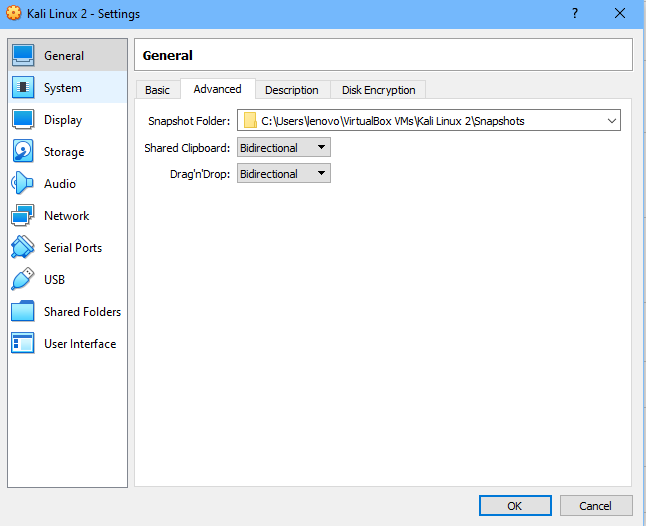
Go to System -> Processor (select 2 CPU – upto green line)
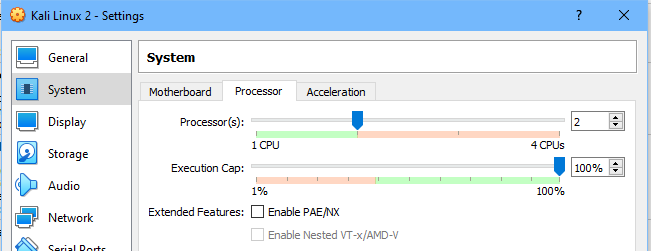
Important-Then go to Storage->Controller: IDE->Empty->(Just chose CD Icon) side of a optical Drive->Choose a disk file( Browse the location of kali linux iso file)
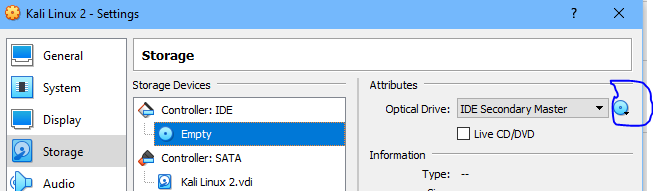
After browsing
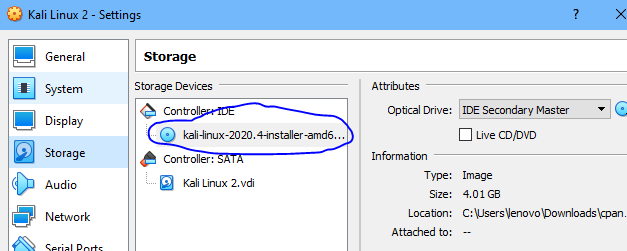
Click On Ok, Then Click On Green Start Button
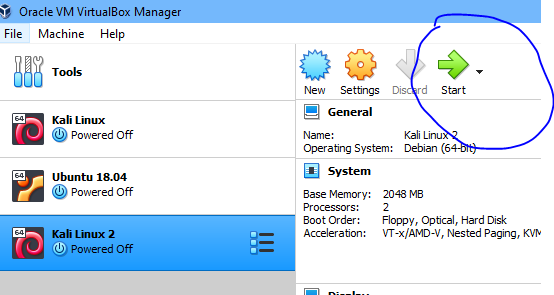
Select Start-Up Disk and then Click On Start Button
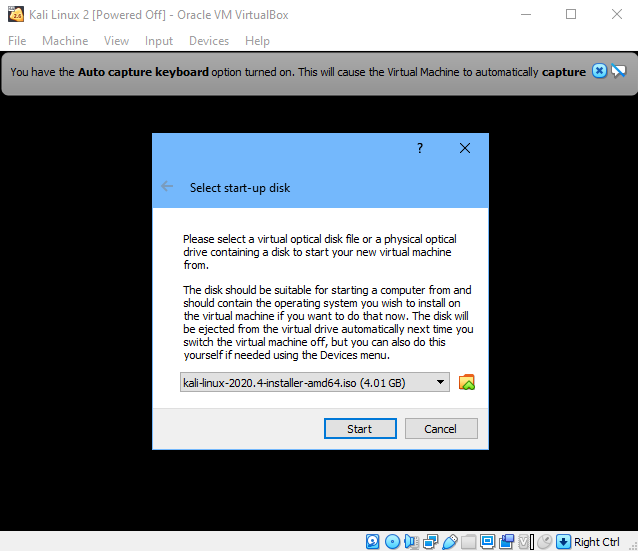
Now you are on the Kali Linux Installer Menu (BIOS Mode)
Press Enter on the Graphical Install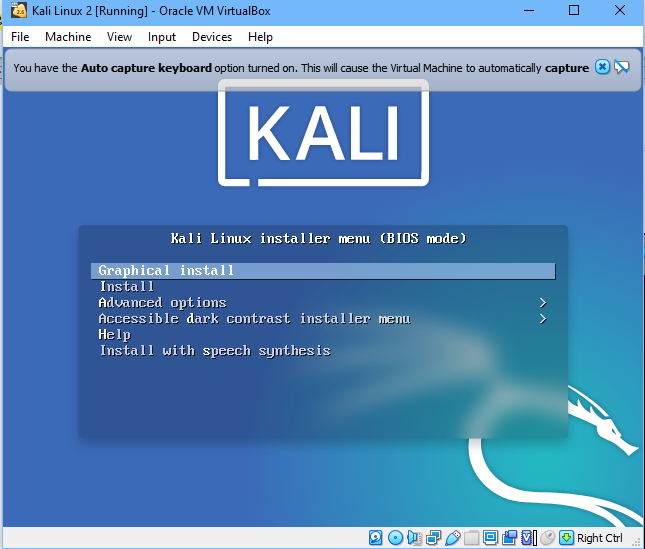
Select Language (English)->Select your Location( India in my case)->Configure the keyboard( American English)
After this it start loading additional components
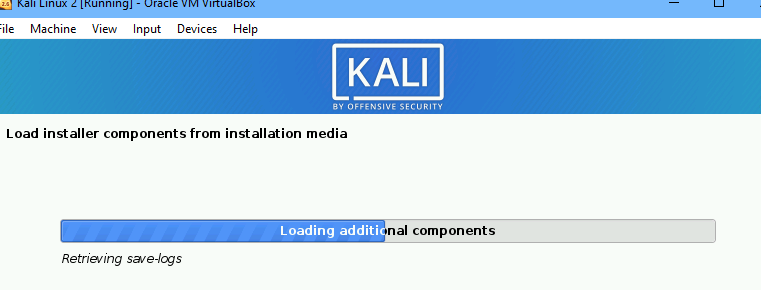
Keep Hostname( Anything You Want)
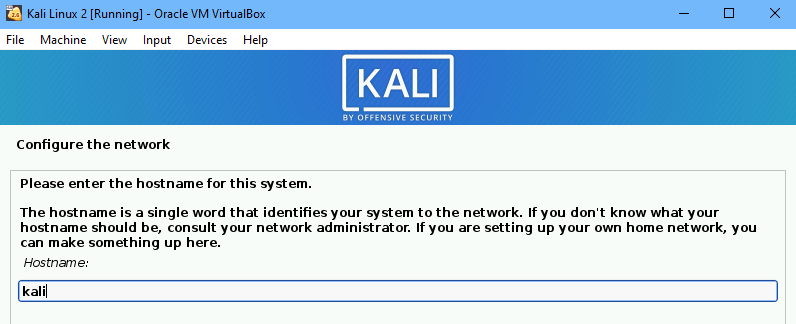
Leave Domain Name Blank
Full Name for the new user (Anything you want)
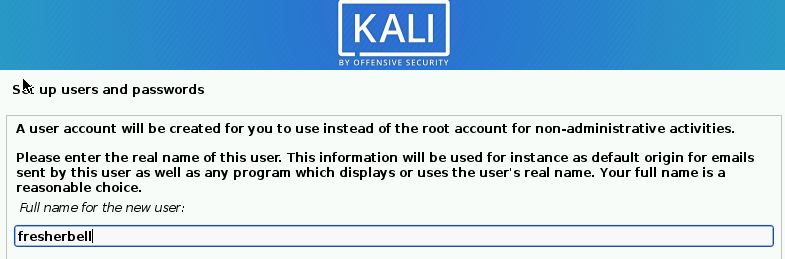
Username for your account(Anything you want)
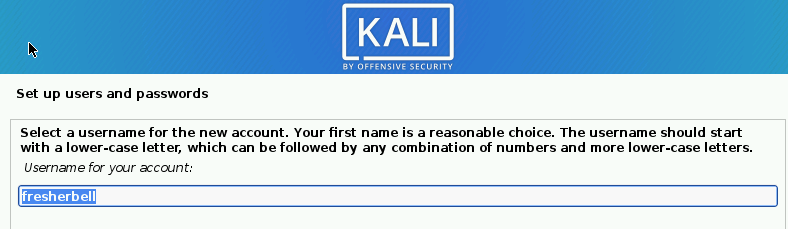
Set up password
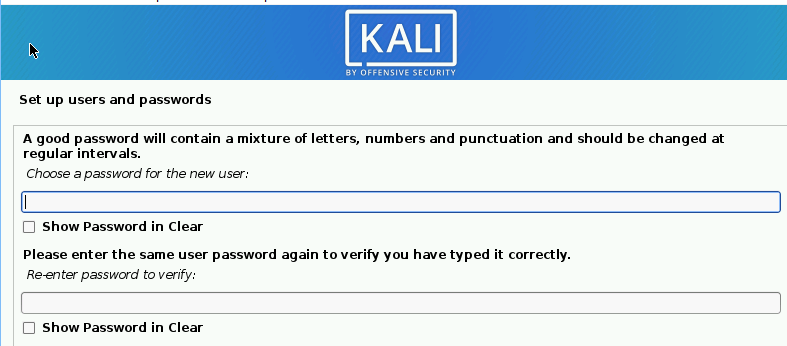
Click on Guided – use entire disk in a partition disks->continue->continue->continue (Use Default)
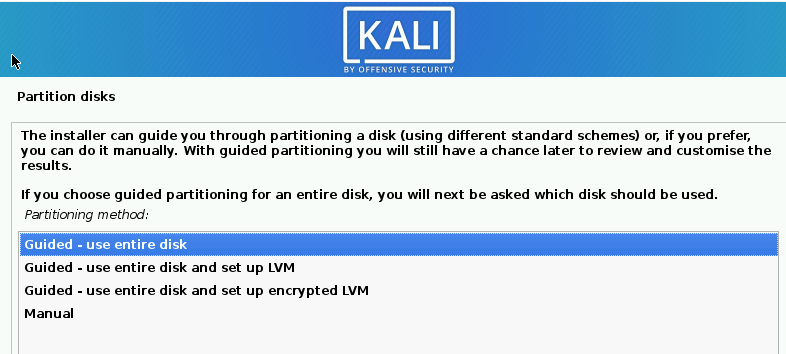
Select SCSII VBOX Hard Disk
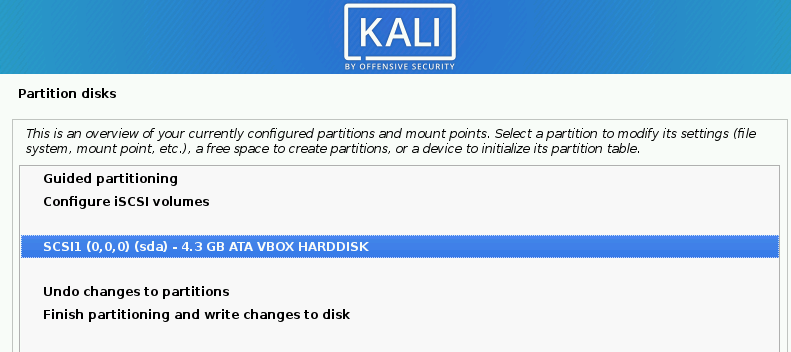
Write Changes To Disk –Select Yes
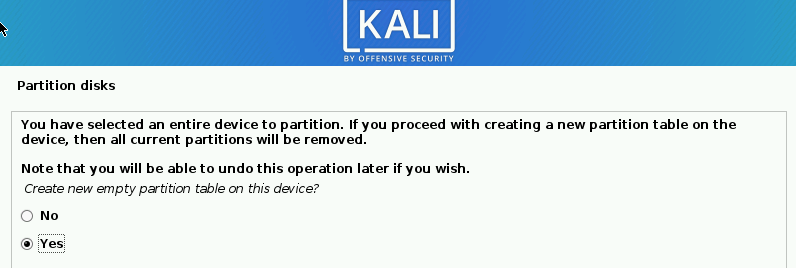
After this click on primary
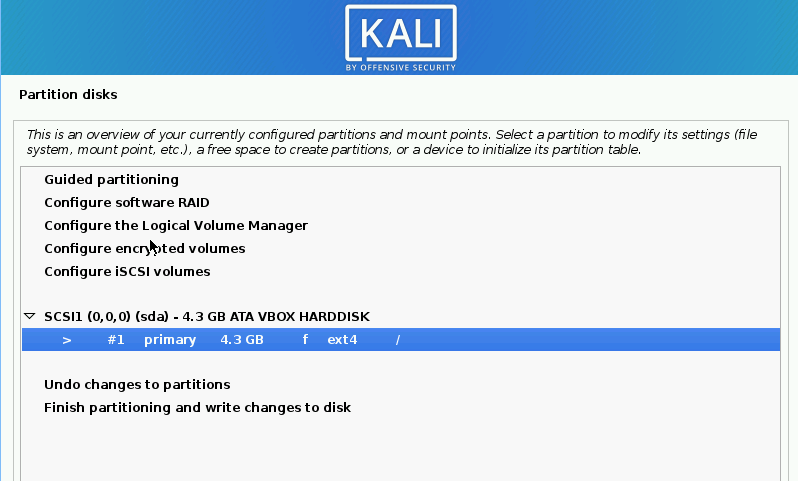
Make mount point as / (i.e / -Root file System)
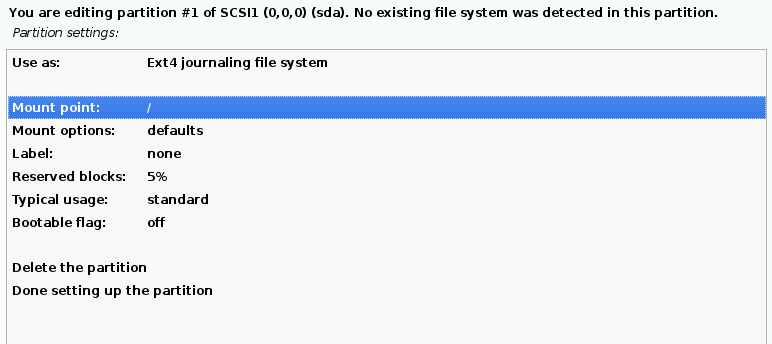
Go Back and Click Finish Partitioning and write change to disk
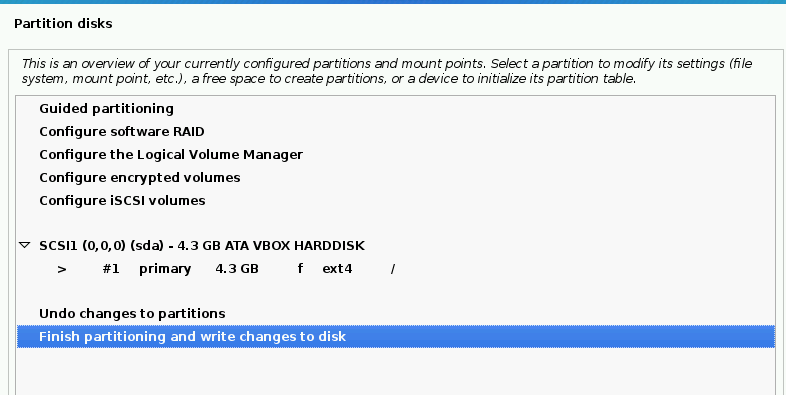
Following Partition are going to format->Click Yes
After that it will install base system
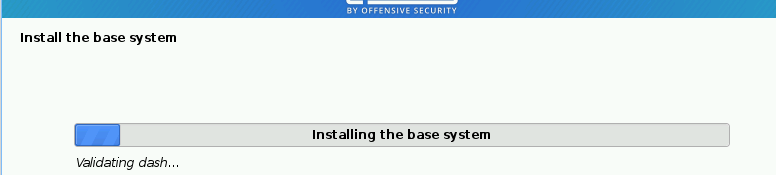
Leave the software selection as it is -> Continue

After this install Grub Boot Loader
Select Device for boot loader installation
Continue, It will start installing
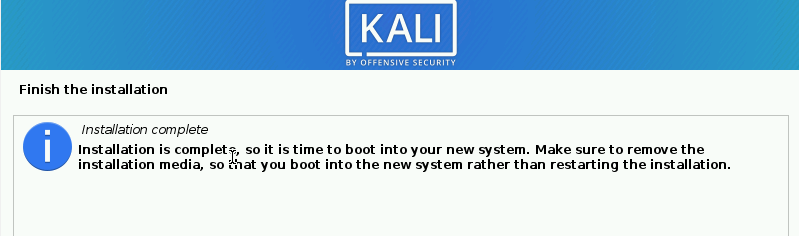
Click on Continue, It will reboot system
Then enter username and password used while installation
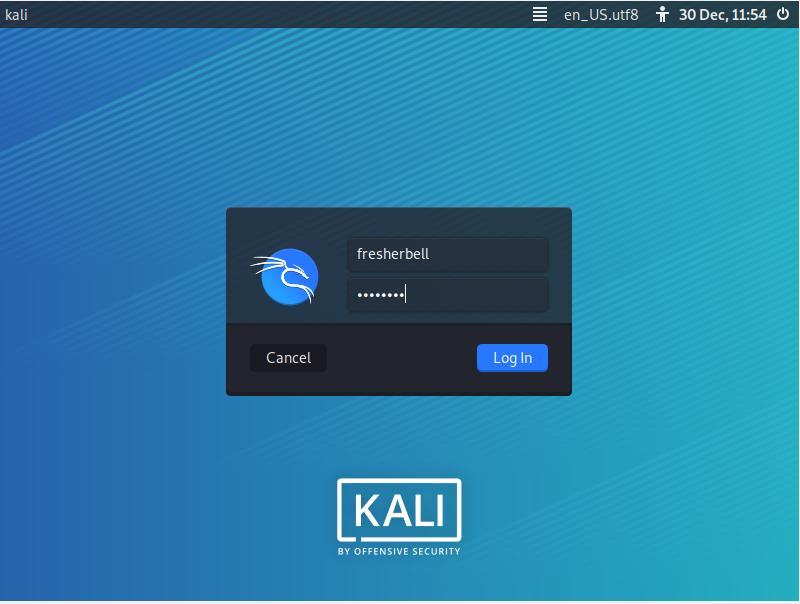
Welcome to Kali Linux