How to install Python ?
First, check whether Python is installed already or not using the above command in Command Prompt
C:\Users\lenovo>python –version
Example
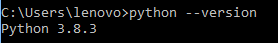
If it shows the version then we are good to go, If not then follow the step to install python.
Installing in window
-
To download python visit the official website of python https://www.python.org/downloads/
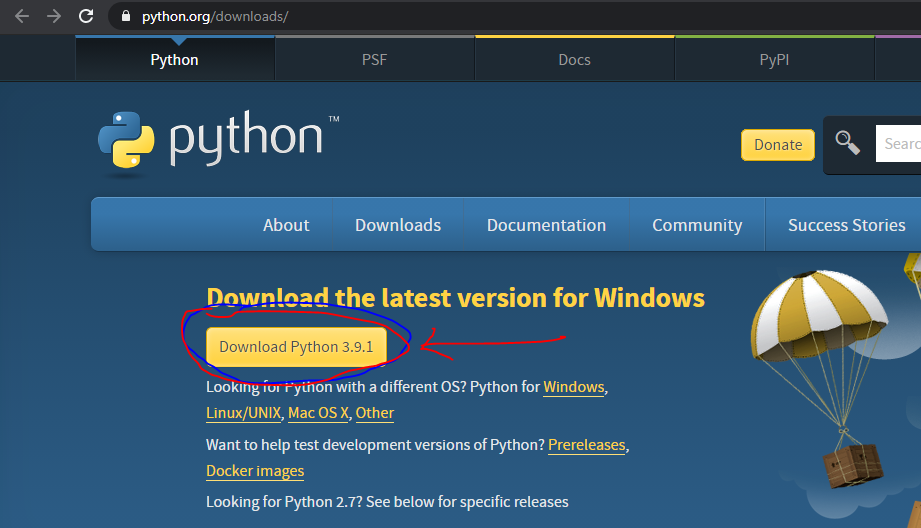
Now Click on download.
-
Once the download is complete, open the .exe file and now click on “Install Now”
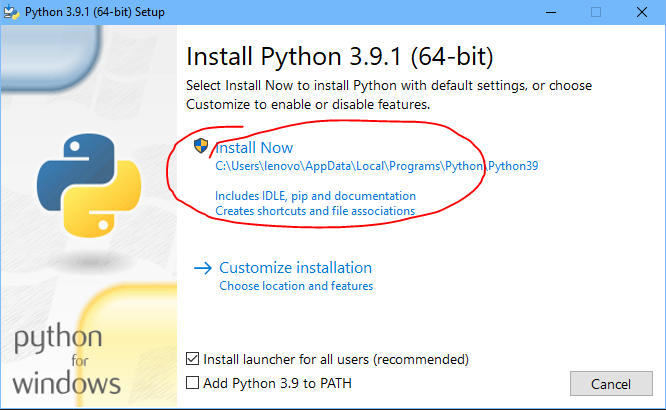
-
After that Python Start installing and wait for finishing it
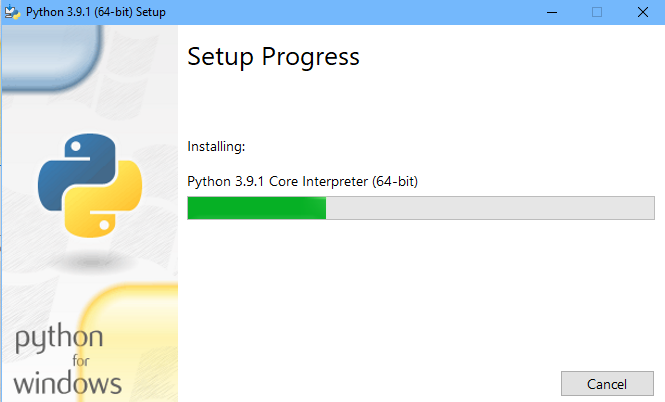
-
After Setup was successful, finally click on close.
-
Now try to run the above command to check whether Python is installed or not using command prompt.
C:\Users\lenovo>python –version
It will show a version of python. This means python is successfully installed.