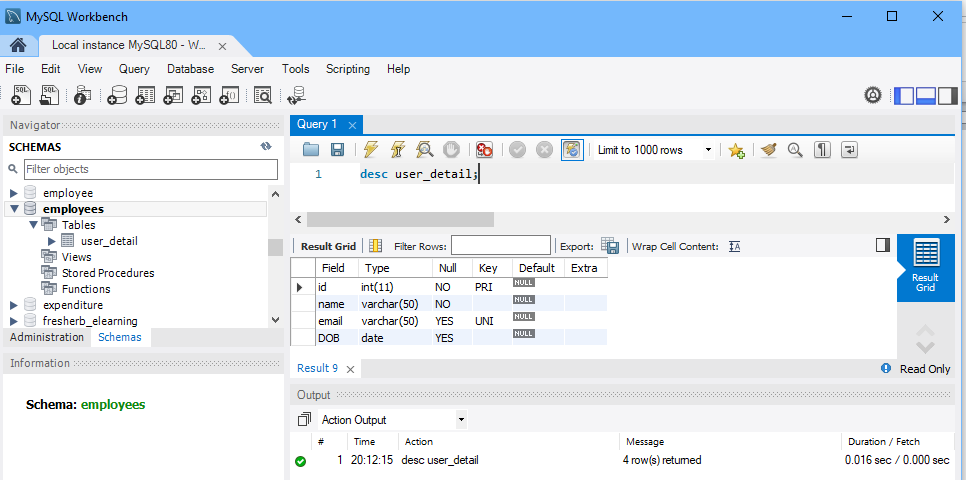SQL -Structured Query Language - SQL Table - Create Table Tutorial
To create a SQL table with no. of the column in an existing SQL database, then we can use a ' CREATE TABLE ' statement.
If we want to create a table, we should name the table and also named the column with any name.
And also we should define the column with datatype as required.
Syntax-
The basic syntax of CREATE TABLE statement is given below –
CREATE TABLE table_name
(
colname1 colname1_datatype ,
colname2 colname2_datatype ,
….
colnameN colnameN_datatype
);
Datatype always depends on the column name. If users want to store id in the table, then obviously we can use int datatype, for username we can use varchar.
For example-
If we want to create
Table – user_detail
Column
- Id as an Integer - int and primary key
- Name as a String - varchar(50)
- Email as a String - varchar(50) and Unique
- Dob as a String - date
Then use the following syntax-
CREATE TABLE user_detail
(
id int primary key,
name varchar(50) not null,
email varchar(50) unique,
DOB date
);
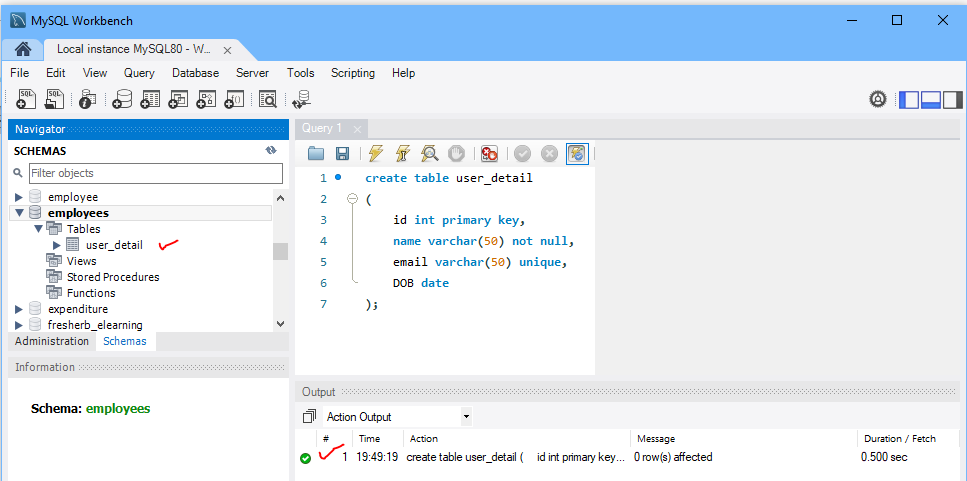
This command will create a user_detail table, refresh the database if it is not visible.
Show command
show tables;
In MySQL workbench to see all the tables in the database.
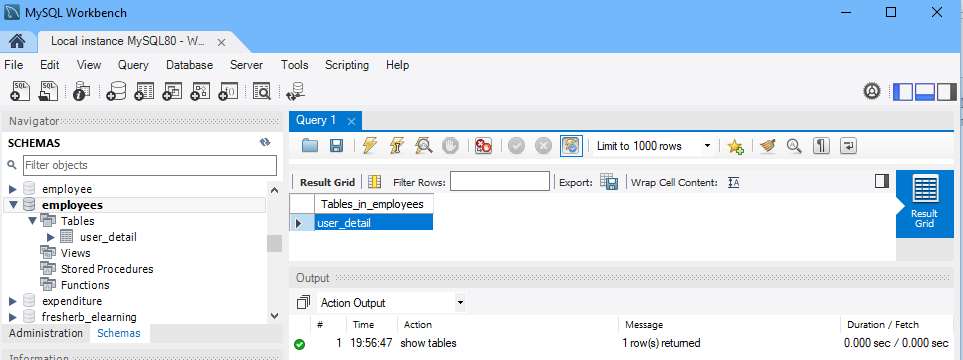
Desc Command
Desc command is used to check the description of the table by the table_name.
Syntax-
desc table_name;
For example-
desc user_detail;